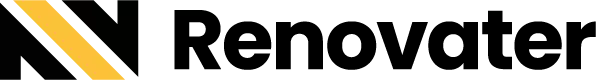In India, the Employees’ Provident Fund Organization (EPFO) manages your Provident Fund (PF) contributions, a crucial part of your retirement savings. Accessing your PF amount, however, traditionally involved cumbersome paperwork and lengthy procedures. Fortunately, the EPFO has embraced digitalization, introducing online PF withdrawal, making the process faster, easier, and more convenient for contributors.
PF Amount Withdrawal Online: Streamlining Provident Fund Withdrawals
This article demystifies the online PF withdrawal process, guiding you through the steps, eligibility criteria, and resources to ensure a smooth experience.
Benefits of Online PF Withdrawal:
- Convenience: Withdraw your PF from the comfort of your home, anytime.
- Transparency: Track your claim status in real-time through the Member e-Sewa portal.
- Reduced Paperwork: Eliminate the need for physical forms and manual submissions.
- Faster Processing: Online claims are generally processed quicker than offline ones.
- Reduced Costs: Skip courier charges and other associated expenses.
Eligibility for Online PF Withdrawal:
- Activated UAN: Your Universal Account Number (UAN) must be activated to access online services.
- Aadhaar Linking: Your Aadhaar card must be linked with your UAN for verification.
- Bank Account Seeding: Your bank account with the correct IFSC code must be linked with your UAN.
- KYC Compliance: Ensure your KYC details are updated on the EPFO portal.
- Mobile Number Verification: Your mobile number linked with Aadhaar should be active.
- Specific Withdrawal Conditions: Eligibility depends on the reason for withdrawal, such as retirement, resignation, medical emergency, or specific loan schemes.
Step-by-Step Guide to Online PF Withdrawal:
- Visit the EPFO Member e-Sewa portal: https://www.epfindia.gov.in/site_en/For_Employees.php
- Log in using your UAN and password.
- Click on “Online Services” and then select “Claim (Form 19, Form 31, Form 10C and Form 10D)”.
- Choose “Only PF Withdrawal (Form 19)” from the dropdown menu.
- Enter the last four digits of your bank account and click “Verify”.
- Agree to the “Certificate of Undertaking” and click “Get Aadhaar OTP”.
- Enter the OTP received on your Aadhaar-linked mobile number.
- Review your claim details and choose the reason for withdrawal.
- Upload any necessary documents, such as scanned copies of cheques or passbooks.
- Review the claim again and click “Submit Claim”.
Tracking Your Claim Status:
- Log in to the Member e-Sewa portal.
- Click on “Track Claim Status” under “Online Services”.
- Enter your UAN and claim reference number.
- View the status of your claim, including the date of settlement and amount credited.
Additional Resources:
- EPFO Member e-Sewa portal: https://www.epfindia.gov.in/site_en/For_Employees.php
- EPFO Helpdesk: https://epfigms.gov.in/grievance/grievancemaster
- EPFO FAQs on Online Claims: https://www.epfindia.gov.in/
Understanding the Different Forms for PF Withdrawal
1. Form 19: PF Withdrawal
● This form is primarily used for final PF settlement after retirement, resignation, or termination.
● Ensure that all personal details, including your bank account information, are accurate to avoid delays.
2. Form 31: Partial Withdrawal for Specific Purposes
● If you require funds for purposes like medical treatment, house construction, or education, Form 31 is the go-to.
● Clearly state the reason for withdrawal and provide any necessary supporting documents.
3. Form 10C: Pension Withdrawal
● In case you qualify for pension withdrawal, Form 10C is applicable.
● It’s crucial to understand the pension withdrawal conditions and eligibility criteria.
4. Form 10D: Claim for Monthly Pension
● If you are eligible for a monthly pension, this form needs to be filled.
● Accurate details about your service history and pension option chosen are essential.
Tips for a Smooth Online PF Withdrawal Process
Keep Documents Handy:
● Scan and save your documents in advance to streamline the uploading process.
● This includes Aadhaar card, canceled cheques, and passbook scans.
Verify Bank Details:
● Before initiating the withdrawal, double-check that your bank details are correctly linked to your UAN.
● Any discrepancies may lead to payment issues.
Regularly Update KYC:
● Ensure your KYC details on the EPFO portal are up to date to prevent verification delays.
Understand Eligibility Criteria:
● Familiarize yourself with the specific conditions for withdrawal based on your situation.
● Different forms cater to various withd-rawal scenarios, so choose the appropriate one.
Monitor Claim Status:
● After submitting your claim, regularly check the status on the Member e-Sewa portal.
● Timely follow-ups can expedite the processing of your withdra-wal.
Common Challenges and Solutions
1. UAN Activation Issues:
● If facing problems activating your UAN, reach out to the EPFO Helpdesk for assistance.
● Provide accurate details to expedite the resolution process.
2. Aadhaar Linking Problems:
● Ensure your Aadhaar is correctly linked to your UAN to avoid authentication issues.
● In case of problems, use the EPFO Helpdesk for guidance.
3. Technical Glitches:
● If the online portal experiences technical glitches during submission, try again after a while.
● Document the issue and contact the EPFO Helpdesk if problems persist.
Staying Informed: Future Changes and Updates
The EPFO continually evolves its processes to enhance user experience. Stay informed about any changes in regulations or procedures by regularly checking the EPFO website. Subscribe to newsletters or alerts to receive real-time updates, ensuring that you’re always aware of the latest developments.
Conclusion:
Online PF withd-rawal has revolutionized the way Indian employees access their retirement savings. By following the steps outlined above and utilizing the provided resources, you can withdraw your PF amount quickly, conveniently, and securely. Remember to stay updated on any changes in regulations or procedures by regularly checking the EPFO website.
Sources:
- Employees’ Provident Fund Organisation: https://www.epfindia.gov.in/site_en/For_Employees.php
- The Economic Times: https://economictimes.indiatimes.com/topic/epf-withdrawal
- ClearTax: https://cleartax.in/s/epf-form-19
Building a Dream, Stone by Prestige: A Legacy of Excellence in Indian Real Estate 2024