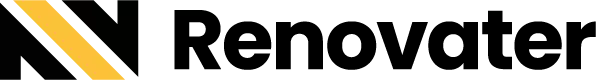The Employees’ Provident Fund Organisation (EPFO) of India plays a crucial role in managing the retirement savings of millions of salaried individuals. Through the EPFO portal, employees can access their provident fund accounts, track contributions, and avail various services. One of the most important features of the portal is the EPFO login passbook, which serves as a digital window into your provident fund transactions.
This comprehensive guide delves into the world of EPFO login passbook, providing you with all the necessary information to access and utilize this valuable tool.
Understanding the EPFO Login Passbook:
The EPFO login passbook is a secure online document that displays a detailed record of all your provident fund transactions. It includes information such as:
- Opening balance: The initial amount deposited in your provident fund account.
- Monthly contributions: The amount contributed by you and your employer towards your provident fund each month.
- Interest earned: The interest accrued on your provident fund balance.
- Withdrawals: Any withdrawals made from your account for specific purposes like buying a house or medical emergencies.
- Closing balance: The final amount available in your provident fund account at the end of a specific period.
The EPFO login passbook not only provides a clear picture of your provident fund activity but also empowers you to:
- Track your retirement savings: Monitor your provident fund growth over time and plan for your future accordingly.
- Verify contribution details: Ensure that your employer is making the correct contributions to your account.
- Identify discrepancies: Report any errors or discrepancies in your transactions to the EPFO for rectification.
- Plan for withdrawals: Understand your eligibility for withdrawals and plan your finances effectively.
Accessing your EPFO Login Passbook:
To access your EPFO login passbook, you must have an active member account on the EPFO portal. Here’s how you can do it:
- Visit the official EPFO website: https://unifiedportal-mem.epfindia.gov.in/
- Click on the “Member Login” tab.
- Enter your Universal Account Number (UAN) and password.
- Click on “Login”.
- Once logged in, click on the “Passbook” tab.
- Select the desired period for which you want to view the passbook (e.g., monthly, quarterly, yearly).
- Click on “View Passbook”.
Your EPFO login passbook will be displayed on the screen. You can download it as a PDF file for future reference.
Additional Features of the EPFO Login Passbook:
The EPFO login passbook offers several additional features that enhance your user experience:
- Download statements: Download your passbook statements in different formats like PDF, Excel, etc.
- View contribution details: View detailed information about each contribution made to your account, including the date, amount, and source.
- Calculate interest earned: Use the built-in calculator to estimate the interest earned on your provident fund balance.
- Raise queries: Submit queries to the EPFO regarding your account or transactions.
Tips for Maintaining your EPFO Login Passbook:
- Update your UAN and registered mobile number regularly to ensure you receive all important updates and notifications.
- Choose a strong password and keep it confidential.
- Do not share your UAN or password with anyone.
- Regularly review your EPFO login passbook for any discrepancies.
EPFO Mobile App:
In addition to accessing your EPFO login passbook through the website, the EPFO has developed a user-friendly mobile app for seamless access on the go. The EPFO mobile app allows members to perform various activities, including checking their passbook, tracking claim status, and updating KYC details directly from their smartphones.
To use the EPFO mobile app:
- Download the EPFO mobile app from the Google Play Store or Apple App Store.
- Log in using your UAN and password.
- Navigate to the passbook section to view and download your transaction details.
Understanding EPF Contribution Calculation:
It’s crucial to comprehend how your EPF contributions are calculated. The EPF contribution comprises both the employee’s and employer’s contributions, with a percentage of the basic salary and dearness allowance. The detailed breakdown of the contribution is available in your passbook, helping you understand the financial dynamics of your retirement savings.
Nomination Details:
Members can also check and update their nomination details through the EPFO portal. Keeping your nomination updated ensures that, in the event of unforeseen circumstances, the funds are directed to the rightful nominee.
To update nomination details:
- Log in to the EPFO portal.
- Navigate to the “Profile” section.
- Click on “Update Nomination Details” and follow the instructions.
EPFO FAQs Section:
The EPFO website often includes a Frequently Asked Questions (FAQs) section, addressing common queries and concerns. Members can refer to this section for quick solutions and guidance on various aspects related to their EPF account, passbook, and other services.
Conclusion:
The EPFO login passbook is a valuable tool that empowers you to manage your provident fund account effectively. By understanding its features and functionalities, you can make informed decisions about your retirement savings and ensure a secure future.
Sources:
- Employees’ Provident Fund Organisation website: https://unifiedportal-mem.epfindia.gov.in/
- EPFO Member Service Portal: https://unifiedportal-mem.epfindia.gov.in/
- Ministry of Labour and Employment website: https://labour.gov.in/
LINK TO OUR NEXT ARTICLE | FD calculator