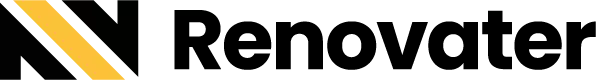Your Employee Provident Fund (EPF) account is a crucial financial safety net in India. It accumulates your contributions and your employer’s contributions throughout your working life, providing a much-needed retirement corpus. Naturally, keeping track of your EPF balance is essential for financial planning and ensuring your retirement nest egg is on track.
But how do you actually check your EPF balance? Worry not, for this comprehensive guide unravels the various methods to access your PF information with ease.
1. Checking Your EPF Balance Online:
The Employees’ Provident Fund Organisation (EPFO) website offers a convenient online platform to access your EPF details, including your balance. Here’s how:
- Visit the EPFO website: https://www.epfindia.gov.in/site_en/For_Employees.php
- Click on “Member Interface”
- Enter your Universal Account Number (UAN) and password
- Click on “View Passbook”
- Your EPF balance, along with contributions and withdrawals, will be displayed
2. Checking Your EPF Balance through the Umang App:
The Umang app, a unified platform for accessing various government services, also allows you to check your EPF balance. Here’s how:
- Download and install the Umang app on your smartphone
- Search for “EPFO”
- Click on “Employee Provident Fund Organisation”
- Enter your UAN and registered mobile number
- Click on “View Passbook”
- Your EPF balance will be displayed
3. Checking Your EPF Balance via SMS:
If you’re not comfortable with online platforms, you can also check your EPF balance through SMS. Here’s how:
- Send an SMS to +919213872348
- Type “EPFOHO <UAN>” in the message body (replace <UAN> with your actual UAN)
- You will receive an SMS with your EPF balance details
4. Checking Your EPF Balance through Missed Call:
Another convenient option is to give a missed call to +919213872348. You will receive an SMS with your EPF balance details within a few minutes.
5. Checking Your EPF Balance through EPFO Helpdesk:
You can also contact the EPFO Helpdesk at 0120-6614345 for assistance in checking your EPF balance.
Additional Tips for Checking Your EPF Balance:
- Ensure your UAN is activated and linked to your Aadhaar card for seamless access to online services.
- Keep your UAN and password confidential.
- Regularly monitor your EPF statement to identify any discrepancies or errors.
Beyond Basics: Unveiling Hidden Gems for Checking Your EPF Balance in India
While the conventional methods you outlined are fantastic, let’s dive deeper and explore lesser-known yet equally effective ways to track your EPF balance in India.
Unleashing the Power of Technology:
- EPFO mobile app: Ditch the browser and download the dedicated EPFO mobile app. It offers similar functionalities as the website, plus handy features like passbook notifications and transaction history downloads.
- SMS alerts: Activate SMS alerts on the EPFO portal to receive instant notifications about contributions, withdrawals, and balance updates. No need to manually check anymore!
- Third-party aggregators: Platforms like Paytm, PhonePe, and Amazon Pay allow linking your UAN for convenient balance access within their apps. Manage your finances all in one place!
Embrace Automation:
- Auto-debit for contributions: Set up automatic monthly debits from your salary account to ensure consistent contributions and avoid missed payments.
- PF balance tracker bots: Utilize Telegram bots like EPFO Balance Bot or EPFO Passbook Bot. Simply send your UAN, and the bot fetches your latest balance instantly.
For the Offline Enthusiast:
- EPFO kiosks: Locate physical EPFO kiosks at selected banks and government offices. Access your basic PF details with the assistance of kiosk personnel.
- Member passbook printout: Download your EPF passbook from the website and get it printed at a local cyber cafe. Keep a physical record for reference.
Beyond Balance: Unfolding the EPFO Ecosystem:
- Claim your inoperative accounts: Did you switch jobs? Use the online transfer request feature to consolidate your EPF accounts and avoid dormant balances.
- Track your pension eligibility: Access pension calculators on the EPFO website or Umang app to estimate your future pension based on current contributions.
- Raise concerns: If you encounter discrepancies or errors in your balance, utilize the online grievance redressal mechanism on the EPFO website.
Remember:
- Data security is paramount: Never share your UAN or password with anyone. Opt for two-factor authentication for added security.
- Stay informed: Regularly browse the EPFO website and social media channels for updates on policy changes and new features.
- Plan for the future: Use your EPF balance as a cornerstone for your retirement planning. Seek professional financial advice for optimal wealth management.
Sources:
- Employees’ Provident Fund Organisation website: https://www.epfindia.gov.in/site_en/For_Employees.php
- Umang app: https://play.google.com/store/apps/details?id=in.gov.umang.negd.g2c&hl=en_IN
By following these methods, you can easily check your EP-F balance and stay updated on your retirement savings. Remember, a healthy EPF balance is key to a secure and comfortable future.