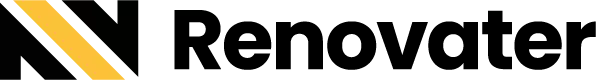Your Provident Fund (PF) contributions accumulate throughout your career, providing a safety net for retirement and life’s unforeseen circumstances. Withdrawing a portion of your PF funds online has become a convenient and efficient process, accessible right from your fingertips. Whether you need funds for a house purchase, medical emergency, or simply want to boost your savings, this guide will equip you with everything you need to navigate the online PF withdrawal process in India.
Benefits of Withdrawal PF Online
- Convenience: No need to visit physical offices or stand in queues.
- Transparency: Track the claim status in real-time through the online portal.
- Accuracy: Minimizes errors and delays associated with manual paperwork.
- Faster Processing: Claims processed quicker compared to traditional methods.
Eligibility for Online PF Withdrawal:
Before embarking on your Withdrawal PF journey, ensure you meet the eligibility criteria:
- Active UAN: You must have an active Universal Account Number (UAN) linked to your Aadhaar card.
- Minimum Service: Completing at least 10 years of qualifying service makes you eligible for full PF withdrawal.
- Exit Date: For partial withdrawals, your employer must have confirmed your date of exit in the system.
Documents Required: Withdrawal PF
Keep these documents handy for a smooth Withdrawal PF process:
- UAN Member Portal Login: UAN and password for accessing the EPFO member portal.
- Aadhaar Card: Linked to your UAN for identity verification.
- Bank Account Details: Account number and IFSC code of the bank account you want the funds transferred to.
- PAN Card (Optional): Required if your withdrawal amount exceeds Rs. 50,000.
Step-by-Step Guide to Withdrawal PF Online :
- Login to the EPFO Member Portal: Visit the Unified Member Portal (https://unifiedportal-mem.epfindia.gov.in/) and log in using your UAN and password.
- Navigate to Online Claims: Click on the “Online Claims” tab, then select “Claim (Form-31, 19, 10C & 10D)”.
- Choose Withdrawal Form: Opt for “Only PF Withdrawal (Form – 19)” for partial withdrawals or “Full PF Settlement (Form – 10C)” for complete account closure.
- Enter Bank Details: Verify your bank account details linked to your UAN. If not linked, add the desired bank account.
- Provide Reasons and Amounts: Choose the reason for withdrawal from the provided options and specify the amount you wish to withdraw.
- Review and Submit: Carefully review all details before submitting your claim. Once submitted, modifications aren’t possible.
- Verify Aadhaar and Upload Documents: Enter the Aadhaar OTP received on your linked mobile number. Upload scanned copies of your PAN card (if applicable) and bank passbook.
- Claim Tracking: You can track the claim status at any time by clicking on “Track Claim Status” within the “Online Claims” section.
Additional Tips for Online PF Withdrawal:
- Ensure your internet connection is stable to avoid interruptions during the process.
- Download and save the claim acknowledgment receipt for future reference.
- Be aware of the tax implications associated with PF withdrawals.
- If you encounter any technical difficulties, reach out to the EPFO Helpdesk (https://www.epfindia.gov.in/) for assistance.
Sources:
- Employees’ Provident Fund Organisation (EPFO): https://www.epfindia.gov.in/
- ClearTax: https://www.epfindia.gov.in/site_en/WhichClaimForm.php
- Bajaj Finserv: https://paytm.com/blog/epf/epf-withdrawal-process/
Eligibility Beyond the Basics:
- Incomplete Service: For under 10 years of service, partial withdrawals are allowed for specific situations like housing purchase, medical treatment, or higher education.
- Exit Date Discrepancies: If your employer hasn’t updated your exit date, you can raise a dispute through the grievance redressal platform on the EPFO portal.
- UAN Issues: If your UAN is inactive or unlinked to Aadhaar, you can activate it or link it through the EPFO portal or by contacting your regional PF office.
Understanding Withdrawal Forms:
- Form 19: For partial withdrawals under specific circumstances like medical emergency, marriage, or house purchase.
- Form 10C: For full PF settlement upon retirement, resignation, or switching employers.
- Form 31: To avail advance against your PF corpus based on specific grounds.
Tax Implications:
- TDS is deducted on withdrawals exceeding Rs. 50,000 unless you submit Form 15G/15H if eligible.
- Interest earned on your EPF contributions is taxable upon withdrawal.
Additional Tips:
- Ensure your PAN card is linked to your UAN for seamless processing.
- Download and print the claim acknowledgment receipt for future reference.
- Consider alternative avenues like loans before opting for partial withdrawals.
- Utilize the EPFO online grievance redressal system for any challenges or delays.
Beyond the Guide:
- Explore detailed information on specific withdrawal scenarios like medical withdrawals, housing loan withdrawals, and maternity leave withdrawals on the EPFO website.
- Access calculators and simulators on the EPFO portal to estimate your PF corpus and plan your withdrawals effectively.
- Stay updated on the latest PF rules and regulations through official EPFO communications or reliable financial news sources.
By digging deeper into these aspects, you can navigate the online PF withdrawal process with confidence and make informed decisions regarding your retirement savings. Remember, responsible withdrawals can optimize your financial well-being, both present and future.
Conclusion:
Withdrawing your PF online is a convenient and accessible way to manage your retirement savings. By following these steps and keeping the additional tips in mind, you can successfully navigate the process and get your funds transferred directly to your bank account. Remember, responsible withdrawals can help you meet your financial goals while ensuring a secure future.
Disclaimer: This article is for informational purposes only and should not be construed as financial advice. Please consult with a qualified financial advisor to discuss your specific needs and circumstances.
UMANG Mobile App: A Comprehensive Guide to Unified Mobile Application Services 2024