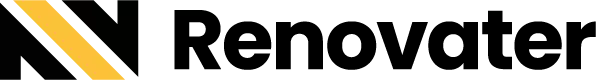Filing income tax returns in India can sometimes feel like navigating a labyrinth. Thankfully, the advent of the online income tax portal has streamlined the process significantly. But before you can delve into the intricacies of e-filing, accessing the portal itself requires a smooth login experience. This article serves as your comprehensive guide to conquering the “income tax login” hurdle and unlocking the full potential of the online platform for all your income tax related needs.
Understanding Your Login Credentials:
The first step to a successful income tax login is having your credentials in order. These consist of your Permanent Account Number (PAN) and password. Your PAN, a ten-digit alphanumeric code, acts as your unique identifier in the income tax database. If you haven’t already obtained your PAN, you can do so through the Income Tax Department’s official website.
Once you have your PAN, you can proceed to set up your online account, if you haven’t already. This involves visiting the e-filing portal (https://incometaxindiaefiling.gov.in/) and clicking on “New User Registration.” The process is straightforward and only requires basic information like your PAN, name, date of birth, and contact details. Upon successful registration, you will receive a temporary password via email or registered mobile number. This temporary password can then be used to set a permanent password of your choice for future logins.
Conquering the Login Page:
Now that you have your credentials, it’s time to tackle the login page. Visit the e-filing portal and enter your PAN in the “Username” field. In the “Password” field, enter your permanent password. Remember to be mindful of case sensitivity while typing your password. Once you’ve entered both fields, click on “Login.”
Troubleshooting Common Login Issues:
Even with the best preparation, login hiccups can occur. Here’s how to handle some common issues:
- Incorrect PAN or Password: Double-check your PAN and password for any typos or case sensitivity errors. If you’ve forgotten your password, click on “Forgot Password” on the login page to reset it.
- Technical Glitches: The e-filing portal, like any online platform, is susceptible to occasional technical glitches. If you encounter an error message or the page fails to load, try refreshing the page or logging in later. You can also check the official Income Tax Department website or social media channels for any updates or maintenance announcements.
- Inactive Account: If you haven’t used your online account for a prolonged period, it might get deactivated. To reactivate your account, you can visit the nearest authorized e-Return Intermediary (ERI) center or file a PAN correction request online.
Beyond the Login: Exploring the Portal’s Features:
Once you’ve successfully logged in, the e-filing portal opens a treasure trove of features to simplify your income tax journey. Here are some key functionalities you can access:
- View Tax Return Forms: The portal provides access to various ITR forms based on your income source and filing category. You can download the relevant form, pre-fill it with basic information, and electronically file your returns.
- Check Tax Payment Status: Keep track of your tax payments and challan verification status through the portal. This helps ensure timely payments and avoids penalties.
- View Tax Assessment Orders: Access your assessment orders issued by the tax department to understand your tax liability and any discrepancies.
- Request PAN Correction: If you need to update any details in your PAN card, you can do so through the online portal.
- Communicate with the Department: Raise queries, submit documents, and track the status of your communications with the Income Tax Department through the online platform.
Maximising Your Online Tax Experience:
To make the most of your online tax experience, remember these tips:
- Regularly Update Your Contact Information: Ensure your email address and mobile number linked to your account are up-to-date to receive important notifications and updates.
- Download Acknowledgement Receipts: After filing your returns or submitting any request, download and save the acknowledgement receipt for future reference.
- Maintain Paper Records: While e-filing is encouraged, it’s still advisable to maintain paper copies of your tax returns and supporting documents for at least five years.
- Seek Help if Needed: If you encounter any complex issues or require assistance navigating the portal, don’t hesitate to seek help from authorized tax professionals or ERI centers.
Conclusion:
By understanding the income tax login process and familiarizing yourself with the features of the online portal, you can transform tax filing from a daunting task to a streamlined experience. Remember, the key is to approach the process with patience, accuracy, and a willingness to explore the platform’s functionalities. With this guide as your compass, navigating the “income tax login” and unlocking the full potential of the online portal becomes a breeze. Remember, the convenience of e-filing is not just about saving time and paper; it’s about taking control of your tax obligations and empowering yourself to participate actively in the Indian tax system. So, log in with confidence, explore the portal’s features, and embrace the future of efficient and transparent tax management.
Additional Resources:
- Income Tax Department of India Website: https://incometaxindiaefiling.gov.in/
- Authorised e-Return Intermediary (ERI) Locator: https://incometaxindiaefiling.gov.in/
- Tax Information Helpline: 1800-180-1767