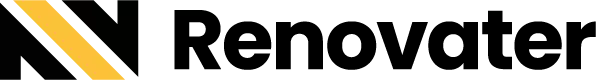Your provident fund, a crucial pillar of your financial security, deserves your close attention. The Employees’ Provident Fund Organisation (EPFO) online portal offers a convenient way to view your PF contributions, track transactions, and manage your account details. In this comprehensive guide, we’ll delve into the intricacies of EPFO login for passbook, empowering you to navigate your provident fund transactions with clarity and confidence.
Getting Started with EPFO Login: UAN and Activation
Before setting sail on your EPFO Login portal voyage, you’ll need two essential keys: Universal Account Number (UAN) and UAN activation. Your UAN, a unique ten-digit identifier, serves as your passport to the EPFO Login portal. If you haven’t received your UAN yet, fret not! Visit the EPFO website or reach out to your employer to ensure its generation.
Once you have your UAN, head over to the Unified Member Portal (UMP): https://unifiedportal-mem.epfindia.gov.in/ and activate your UAN. Remember, a valid mobile number linked to your UAN is crucial for receiving the activation OTP. Follow the on-screen instructions, set a strong password, and voila! You’re ready to unlock your EPFO passbook.
Embarking on Your EPFO Login Passbook Journey
With your UAN and password in hand, navigate to the Member Passbook Portal: https://passbook.epfindia.gov.in/MemberPassBook/Login. Enter your UAN and password, and prepare to be greeted by a treasure trove of information about your provident fund.
Unveiling the Passbook Interface
The EPFO Login passbook interface welcomes you with a clear overview of your PF account. Key sections include:
- Member Details: Verify your personal information like name, date of birth, and address.
- Employment Details: View your current and past employer(s) information.
- Account Balance: Get a snapshot of your total PF corpus, including contributions, interest earned, and withdrawals (if any).
- Statement of Transactions: This is where the magic happens! Dive into a detailed log of all your PF transactions, categorized by month and year. Each entry showcases contributions made by you and your employer, interest credited, and any withdrawals processed.
Navigating the passbook is intuitive. Filter transactions by year or employer for focused viewing. Download your passbook as a PDF for offline reference or printing. Utilize the search function to pinpoint specific transactions with ease.
Beyond the Passbook: A Wealth of Features
Your EPFO passbook journey doesn’t end with exploring transactions. The portal offers a plethora of features to manage your PF account effectively:
- Update KYC: Ensure your KYC details are updated for seamless service.
- Nomination: Designate beneficiaries to receive your PF corpus in case of unfortunate circumstances.
- Claim Status: Track the progress of your PF withdrawal or pension claims.
- Raise Grievances: Address any concerns or discrepancies related to your PF account.
Remember, the EPFO portal is constantly evolving. Check the “Important Notices” section for updates and new features that can further enhance your experience.
Securing Your Provident Fund Oasis
Your provident fund data is valuable, so safeguard it fiercely. Remember these golden rules:
- Never share your UAN, password, or OTP with anyone.
- Beware of phishing scams and suspicious communication claiming to be from EPFO.
- Use strong passwords and change them regularly.
- Enable two-factor authentication (2FA) for an extra layer of security.
By exercising caution and vigilance, you can navigate the EPFO portal with confidence, ensuring the sanctity of your provident fund savings.
Exploring Advanced Features:
1. Online Transfer of PF Funds:
- The EPFO portal facilitates the seamless transfer of PF funds when switching jobs. Learn how to initiate the transfer process online to ensure a smooth transition of your accumulated funds.
2. Online PF Withdrawal:
- Understand the steps involved in applying for PF withdrawal online. This feature is especially useful during emergencies or when transitioning between jobs. Walk through the process to make informed decisions about accessing your funds.
3. PF Interest Calculation:
- Gain insights into how EPFO calculates interest on your provident fund. Understand the formula and factors affecting interest accrual, empowering you with a comprehensive understanding of your fund’s growth.
4. Digital Services for Employers:
- If you’re an employer, explore the employer-centric features on the EPFO portal. Learn how to manage employee PF accounts, generate Electronic Challan cum Return (ECR), and fulfill other administrative tasks seamlessly.
Pro Tips for Optimal EPFO Experience:
1. Mobile App Usage:
- Discover the official EPFO mobile app for convenient access to your account on the go. Understand its features and benefits, making it easier for you to stay connected with your provident fund details.
2. Retirement Planning Tools:
- Delve into any available retirement planning tools or calculators on the EPFO portal. These tools can provide projections and insights into your future financial standing, aiding you in making proactive retirement decisions.
3. EPFO Social Media Platforms:
- Follow EPFO on social media platforms for real-time updates, tips, and announcements. Being aware of changes and updates ensures you are always in the loop regarding any modifications to the EPFO system.
Seeking Assistance and Providing Feedback:
1. Interactive Helpdesk:
- Explore the functionalities of the Member Passbook Helpdesk. Understand how to reach out for assistance, report issues, or seek clarification on any discrepancies in your passbook.
2. Feedback Mechanism:
- Learn about the EPFO feedback mechanism. Understand how you can contribute to the improvement of the portal by providing valuable feedback and suggestions.
Additional Resources:
- EPFO Official Website: https://www.epfindia.gov.in/
- Unified Member Portal FAQs: https://epfindia.website/epf-withdrawal/
- Member Passbook Helpdesk: https://passbook.epfindia.gov.in/MemberPassBook/Login
Conclusion
By mastering the art of EPFO login for passbook, you’ll gain invaluable insights into your provident fund, empowering you to make informed financial decisions for a secure future. So, set sail on your EPFO journey today, and navigate your retirement nest egg with clarity and confidence!
LINK TO OUR NEXT ARTICLE | FD calculator